My SmartThings Experience: Transforming my Home into a Smart Haven
The growing popularity of smart home technology has revolutionized the way we interact with our living spaces.
SmartThings is a platform that got its start in 2012 by Alex Hawkinson after a burst pipe in his house caused significant damage while he was away. This sparked an idea that if he had a way to automate detecting the leak and shutting it off the damage could have been prevented. SmartThings initially produced a line of sensors and lighting along with the hub that would all work together to provide intelligence to any person’s house. This company eventually attracted the attention of Samsung and in 2014 they purchased the company. The SmartThings platform grow under Samsung continuing to improve the hub through three versions. In 2020 the decision was made to move away from the hardware, focusing on the software to drive the ecosystem. Samsung worked with various other companies to shift production of the hub and sensors so that they could focus down on the software.
In this blog post, I will share my personal experience with SmartThings and how it has transformed my home into a connected and intelligent living environment.
I grew up in the 80’s and 90’s with a fascination with all things tech including robotics, computers and general electronics. As I grew up I never lost touch with this fascination, as the IOT and home automation trend started to take off naturally I was interested and wanted to build out my futuristic smart home. I started the trek into home automation by researching the different platforms and sensors that were out there to do basic tasks like turn on lights, detect motion or doors opening. Through my research I found SmartThings, from the reviews and the research I found that it was an easy platform to setup. At the time I started this voyage it had its own line up of sensors and lights. I took the leap and purchased the second generation hub with a few sensors for all of the doors. Along with the sensors I started to replace all of my lights with SmartThings lights.
There are several reasons why I went with SmartThings as the platform of choice for home automation. The first is the ease of setup of the hub, the process was simple. I just plugged it into the wall and my router then moved on to the app to set it up. This ease of use both setting up the hub and adding in the IOT devices is why I kept with SmartThings for several years. Another feature that is worth mentioning is the hub had several radios that supported protocols such as Zigbee and Zwave, not only could I use the SmartThings ecosystem but other vendors as well. This flexibility along with the ease of use made it the perfect choice as a beginner.
Initially when I started my home automation journey I was excited at the potential to automate everyday tasks. Instead of asking someone to turn a light off when they left a room or lock a door at night I felt that through the power of automation I could just have the house take care of these tasks. I also wanted to work on energy conservation and through replacement of incandescent bulbs with LEDs I felt I was doing my part. This coupled with being able to turn off devices automatically helped reduce unnecessary energy usage.
The process of setting up the SmartThings hub is extremely easy to set up once you plug it in and provide connectivity; everything is done through the app. Connectivity for the v1 and v2 hubs are through ethernet to your home network. With the introduction of the v3 hub you are now able to either use ethernet or WIFI to connect the hub to your home network.
An overview of setting up the hub is as follows.
Hub Setup:
Download the SmartThings app
Open the SmartThings app and tap the Add (the plus sign)
Now tap add device
Choose SmartThings as the brand type
Choose Smart Home Hub
Now you can tap the type of hub you want to add
You should now see Let’s get started with your Hub, click on Start
Now choose your connectivity the V3 hub supports Wifi or Ethernet
Make sure your hub is plugged in and don’t unplug it until setup is complete
Once the light is blinking red and green finish the setup
Once you finish the setup you will be able to start adding devices.
Sensor Setup:
Open the SmartThings app and tap the Add (the plus sign) to add a new sensor
Scroll down and click By brand and then choose SmartThings
Now choose you device type for this setup, I will choose the motion sensor
Now choose the motion sensor that matches your model
Next you will click the Start button to continue
If this is a new sensor you will pull the battery tab to activate the sensor
Once the tab is removed the device should go into pairing mode
The Smartthings hub will start to search for the motion sensor and when it finds it will add it to the hub
Once the sensor is added you will want to add it to a room to help organize it
Over the years working with Samsung SmartThings I have added countless sensors, some directly from Samsung and some from third parties. I rarely ran into any issue while setting up the sensors. Do your research first to make sure that SmartThings support the sensor so that you don’t run into issues while setting it up. With sensors and lights that are not new I have run into issues adding them to SmartThings, always consult the vendors documentation to learn the process for resetting the devices. When resetting SmartThings sensors, now Aeotec sensors you can use a paper clip to press and hold the reset button. Once the LED on the sensor starts flashing red and green you can add it to the SmartThings hub.
If you run into issues with the SmartThings hub or any of the SmartThings sensors you can head over to Samsung’s support site for troubleshooting documentation.
Choose the Smart Home support option, this will take you to the support site for the SmartThings devices.
When I started this journey to automate my house the ecosystem was a bit more limited than it is today. I started out with SmartThings motion sensors, contact sensors and light bulbs. This allowed me to set up some basic automations such as the lights coming on when the pantry door was opened. It also gave me a basic security system that I could arm and disarm through the SmartThings app. As time went on the Home Automation market started to expand with many different vendors coming out with products to cover a whole host of situations. It seems like every item in your house is now becoming smart and could be automated. I quickly added new devices to my home such as a GE smart stove, Nano leaf for lighting and smart garage door openers from MyQ. I was now able to automate most tasks providing me with the ability detect and respond to situations that if left unnoticed could cost a large amount of money to repair.
The ease of use and vast support for devices from all vendors has made the SmartThings hub the center of all my house automation. There has been a lot of development on the software that drives the Samsung SmartThings ecosystem. The automation rules have come a long way from their basic functionality to something that can perform much more complex automations.
Today my house has all kinds of sensors and devices, everything from a smart irrigation system to a smart car. I am able to adjust the temperatures in my house based on many different sensors and their data. I can track my power usage and turn devices on or off in a more efficient manner. I no longer have to worry if I locked the doors at night or if the garage door was left open. It can all be handled for me through home automations.
Conclusion:
In my journey to automate daily tasks, to conserve energy and to secure my house using the SmartThings platform has been a very positive experience. The ease of setup and support for a vast amount of devices on the market today has allowed me to automate the house's functions extensively.
The SmartThings platform enabled me to more efficiently water my yard through intelligent and connected irrigation systems. I have been able to turn lights and equipment off automatically when family members are no longer using them but forgot to turn them off. It’s very expensive where I live to cool the house but in the climate I live in, air conditioning is a must to be able to survive and the cost can be extremely high. Being able to efficiently cool my house while saving money by turning the thermostats up or even off when they are no longer needed keeps my electricity bill from being too high.
If you are looking to automate your house and you want a dependable easy to use system take a look at the Samsung SmartThings platform. If you are new to home automation or have been using automation for a while but want a single system to control your home, SmartThings will enable you to achieve your goals.
Want a SmartThings hub for your self, you can find one here on Amazon.
Looking for compatible sensors you can find everything you need here at Amazon.