Unboxing and Initial Impressions of the Moorebot Scout E
Image: Moorebot Scout Model E
Introduction
The Moorebot Scout-E is a small, AI-powered robot that can be used for home monitoring and exploration. It is equipped with a 1080p HD camera, two-way audio, night vision, and object detection capabilities. The Scout-E can be programmed to patrol a set path, follow you around, or be controlled remotely via a smartphone app. It is a relatively affordable option for home security robots.
The purpose of the unboxing and initial impressions post is to give you a closer look at the Moorebot Scout-E and its features. I will walk you through the unboxing process, show you the different components of the robot, and share my initial impressions of its performance. We will also discuss the pros and cons of the Scout-E, and I will provide some tips on how to get the most out of it.
Product Packaging
Image: Moorebot Box Front
The Moorebot packaging arrived in a sturdy cardboard box with the Moorebot logo and a picture of the Scout-E prominently displayed on the front. The Scout-E bot was well protected inside the box with some dense foam surrounding the contents.
The packaging materials are high-quality and protect the contents without question. The branding was minimal and stylish. The standout feature of the packaging was the solid feel of the packaging. From the point I picked up the box I felt like everything was going to be in perfect condition.
The following items were included inside the box:
- Moorebot Scout-E robot
- Charging station
- Power adapter
- Tips for getting more information
- Quick start guide
- Mounting adhesive
- Metal mounting bracket for alternative mounting
Unboxing Experience
Image: Moorebot Scout box opened
The Scout-E bot arrived in a sturdy cardboard box with a plastic wrap. The box was divided into two halves, which I easily separated by sliding the bottom half out. Inside, the Scout-E bot and its components were packed securely in dense black foam. Each item had its own compartment, providing excellent protection during shipping.
The Scout-E bot itself is made of plastic, except for the rubber tracks. A plastic film protected the clear plastic cover on the front of the bot. The Scout-E bot feels solid and well-made. It is easy to pick up and remove from the foam packaging. The clear plastic film on the front of the bot can be easily peeled off.
Overall, I am impressed with the packaging and presentation of the Scout-E bot. It arrived in perfect condition and is ready to be used right away.
Physical Overview
Image: Moorebot Scout, charging base and accessories
The Moorebot Scout is a well-made robot. The plastic parts are solid and well-attached to the main chassis. The tracks are sturdy and do not come loose easily. The wheels are also sturdy and do not flex. There are no sensors, antennas, or other parts that stick out and could easily break.
The Scout-E has a sleek, futuristic design that resembles a robotic tank. The black and gray color scheme is stylish and understated, making it appealing to both sci-fi nerds and adults. The Scout-E is a small robot, but it is not so small that it feels fragile. It is also lightweight, but it has enough weight to drive over smooth surfaces without losing traction. The Scout's simplistic design is evident in its controls. There are only two buttons: a power button and a WiFi mode button, and a port for future expansions. This makes the Scout easy to use and operate.
The Moorebot Scout is a well-made and well-designed robot that is sure to appeal to a wide range of users.
Initial Setup and Configuration
Image: Quick start quide
The Moorebot Scout-E is easy to set up. The quick start guide provides clear instructions on how to unpack the robot, install the app, and connect the Scout-E to your WiFi network.
Once you have created a Moorebot account and charged the Scout, turn it on and open the app. You will first be ask you to connect to the Scout's direct WiFi SSID. This will allow you to configure the Scout-E to connect to your home WiFi network.
After the Scout is connected to your WiFi network, it is advised to update the firmware to the latest version. You can do this by going to the Settings tab in the app.
Once the firmware is updated, you are ready to use the Scout-E. Before you start creating patrol paths or trying out other features, you will need to find a location to mount the charging station. The Scout-E will need a fixed location to use as a reference point for patrols and other features. It is suggested to use a location with adequate light and room around the charging station.
The unpacking and setup process for the Moorebot Scout-E was quick and easy. I did not run into any issues while setting it up. However, it is important to have a strong WiFi signal in the area where you will be using the Scout-E. If the WiFi signal is weak, you may have difficulty connecting the Scout to your network.
First Use Experience
I recently purchased the Moorebot Scout-E, a robotic home security device that can roam your home looking for intruders. I was excited to test it out, but my initial impressions were mixed. On the one hand, I was impressed with the Scout's sleek design and easy-to-use interface. The app is clean and intuitive, and the pictures make it easy to understand how each function works. On the other hand, I had some trouble getting the Scout to follow patrol paths. I tried creating a simple path, but the Scout-E kept getting stuck or going off course. I'm not sure if this is a problem with the Scout itself or the placement of the charging station, but it's something I'll need to investigate further.
The battery life seems to be good so far, but I haven't had a chance to test it for an extended period of time. I'll update my blog post once I have more data.
My initial impressions of the Moorebot Scout-E are positive, but I'm still a little disappointed that it didn't live up to my expectations. I'm hoping that further testing will reveal some of the Scout's strengths and weaknesses.
Here are some of the pros and cons of the Moorebot Scout-E that I have found so far:
Pros
- Sleek design
- Easy-to-use interface
- Long battery life
- Clean and intuitive app
Cons
- Can be difficult to get to follow patrol paths
- Its not well documented if the bot learns over time
I think the Moorebot Scout-E is a promising product, but it still needs some refinement. I'm hopeful that future updates will address the issues I've encountered.
Concluding Thoughts
In this post, I have given you a closer look at the Moorebot Scout-E and its features. I have walked you through the unboxing process, shown you the different components of the robot, and shared my initial impressions of its performance. I have also discussed the pros and cons of the Scout-E, and I have provided some tips on how to get the most out of it.
Overall, I think the Moorebot Scout-E is a promising product. It is well-made, easy to use, and has a long battery life. However, it can be difficult to get it to follow patrol paths, and some of its features are not well-documented. I am hopeful that future updates will address these issues.
If you are looking for a small, affordable, and easy-to-use home security robot, the Moorebot Scout-E is a good option. However, if you need a robot that can reliably follow patrol paths and has all of its features well-documented, you may want to consider a different option.
Here are some additional tips for getting the most out of the
Moorebot Scout-E
- Make sure that you have a strong WiFi signal in the area where you will be using the Scout.
- Keep the Scout's tracks clean and free of debris.
- Update the Scout's firmware regularly to ensure that you are using the latest features and bug fixes.
- If you are having trouble getting the Scout to follow patrol paths, try creating a simpler path.
- If you are still having trouble, contact Moorebot customer support for assistance.
- I hope this post has been helpful. If you have any questions, please leave a comment below.
Thank you for reading!
Coming Soon!
Look for an upcoming blog post that looks deeper at the Moorebot Scout-E, its features and the ability to extend its functionality. I will test several of the out of the box features to see if the Scout-E can perform up to expectations. I will also start to look at the open source aspect of the Scout-E and what it could mean for extending its capabilities.