Unboxing and Initial Impressions of the Samsung Z Fold 5
Introduction
The Samsung Z Fold 5 is the latest iteration of Samsung's foldable phone line. It builds on the success of the Z Fold 4 with a more refined design, a brighter screen, and improved performance.
One of the biggest changes to the Z Fold 5 is the new hinge. Samsung calls it the "flex hinge," and it eliminates the gap between the two halves of the phone when it is closed, making the Z Fold 5 more compact and easier to carry in your pocket. The Z Fold 5 also has a brighter inner screen than the Z Fold 4 which is easier to use the phone in bright sunlight. The outer screen is also slightly smaller, making it easier to use for quick tasks like checking notifications or taking a picture with one hand. Under the hood, the Z Fold 5 is powered by the Snapdragon 8 Gen 2 for Galaxy chip. This chip is more powerful than the Snapdragon 8 Gen 1 chip in the Z Fold 4, and it should provide a noticeable improvement in performance.
The Z Fold 5 now has a new S Pen, the S Pen is smaller and lighter than the previous version, so holding it for use is much easier. The S Pen is perfect for taking notes, drawing, or signing documents.
Overall, the Samsung Z Fold 5 is a more refined foldable phone that is perfect for productivity and entertainment. It has a more compact design, a brighter screen, improved performance, and a new S Pen.
Here is a table comparing the Samsung Z Fold 5 to the Z Fold 4: Feature
As you can see, the Z Fold 5 is a minor upgrade over the Z Fold 4. The biggest changes are the new hinge, the brighter screen, and the improved performance. If you are looking for a new foldable phone, the Z Fold 5 is a great option. However, if you already have the Z Fold 4, you may not need to upgrade to the Z Fold 5.
Unboxing Experience
Packaging Design
The Samsung Z Fold 5 comes in a sleek black box with the phone's name embossed on the front.
The phone is wrapped in a protective film and comes with a screen protector pre-installed on both screens. The USB-C cable is a standard 6-foot cable that is compatible with most chargers. The SIM card tool is used to remove the SIM card tray from the phone. The quick start guide provides instructions on how to set up the phone. The warranty card states that the phone is covered by a one-year warranty. Overall, the Samsung Z Fold 5 package is well-designed and contains everything you need to get started with your new phone."
What’s in the Box?
Inside the box, you will find the following items:
- The Samsung Z Fold 5 phone
- A USB-C cable
- A SIM card tool
- A quick start guide A warranty card
My initial reaction when I first saw the Z Fold 5, I was impressed, it came in the box already unfolded and looked like a mini tablet. The weight wasn’t too bad, when picking up the device it seemed well built and quite satisfying to hold in my hand. The phone is solid which lends to the weight but doesn't feel like it would easily break. Evertime I folded the phone, I wasn’t at all concerned with breaking it. The design of the phone is pleasing to the eyes and even after several days of use I still enjoy picking it up and looking at it.
Initial Device Setup
Initial setup of the device was extremely easy due to the Samsung and Google backups of the apps, media and settings. I used the smart switch app to transfer all of my data from my S22 over to the Z Fold 5 with no issues. The only thing I would like to see at some point is the ability to transfer apps and retain the login so that I don’t have to relogin to every application once I have transferred it.
Design and Build
Exterior Aesthetics
When looking at the phone’s exterior I am pleased to both hold and look at the Z Fold 5, the phone comes in 5 different colors but I opted for the Phantom Black as a personal preference. The phone is noticeably heavier than the S22 but it’s not so heavy that it bothers me to hold the phone for any amount of time.
While holding the phone and I feel like I have a well made machine in the palm of my hand. When the Z Fold is fully opened its surprisingly lighter even though it's the same weight just spread over a larger surface area giving me the feeling of a light weight phone.
The Samsung Z Fold 5 is a minor upgrade over the Z Fold 4, but it does have some notable improvements. Here are a few of the biggest changes:
- New hinge: The Z Fold 5 has a new hinge that eliminates the gap between the two halves of the phone when it is closed. This makes the Z Fold 5 more compact and easier to carry in your pocket.
- Brighter screen: The Z Fold 5 has a brighter inner screen than the Z Fold 4. This makes it easier to use the phone in bright sunlight.
- Improved performance: The Z Fold 5 is powered by the Snapdragon 8 Gen 2 for Galaxy chip. This chip is more powerful than the Snapdragon 8 Gen 1 chip in the Z Fold 4, and it should provide a noticeable improvement in performance.
- New S Pen: The Z Fold 5 comes with a new S Pen. The S Pen is smaller and lighter than the previous version, making it easier to hold and use. The S Pen is perfect for taking notes, drawing, or signing documents.
Overall, the Samsung Z Fold 5 is a refinement of the Z Fold 4 with some notable improvements. If you are looking for a powerful and versatile foldable phone, the Z Fold 5 is a great option.
Fold Mechanism
The upgraded hinge makes the device more compact when closed which adds to the overall aesthetics of the phone. There is a solid feel to the phone when you are opening it and closing it. I don’t feel as if I am going to break the phone at any point. The phone has a sturdy design that puts me at ease in using the phone consistently.
The Z Fold 5 has a new hinge called the "flex hinge." The flex hinge eliminates the gap between the two halves of the phone when it is closed. This makes the Z Fold 5 more compact and easier to carry in your pocket. The flex hinge is also more durable than the hinge on the Z Fold 4. It is made of a stronger material that is less likely to bend or break. The Z Fold 4 also has a hinge, but it does not eliminate the gap between the two halves of the phone when it is closed. This makes the Z Fold 4 slightly larger and bulkier than the Z Fold 5. The hinge on the Z Fold 4 is also not as durable as the flex hinge on the Z Fold 5. It is made of a weaker material that is more likely to bend or break.
Overall, the flex hinge on the Z Fold 5 is a major improvement over the hinge on the Z Fold 4. It makes the Z Fold 5 more compact, durable, and easier to use.
Here are some additional details about the flex hinge on the Z Fold 5:
- The flex hinge is made of a stronger material called "UTG." UTG is a type of ultra-thin glass that is more durable than traditional glass.
- The flex hinge has a new design that allows it to fold more smoothly and evenly.
- The flex hinge is also more resistant to dust and water than the hinge on the Z Fold 4.
Screen Quality
The Samsung Z Fold 5 has a few changes to its screen over the previous model, the Z Fold 4.
Here are the most notable changes:
- Brighter screen: The Z Fold 5 has a brighter inner screen than the Z Fold 4. This makes it easier to use the phone in bright sunlight. The inner screen has a peak brightness of 1750 nits, while the inner screen on the Z Fold 4 has a peak brightness of 1200 nits.
- Smaller outer screen: The Z Fold 5 has a slightly smaller outer screen than the Z Fold 4. This makes the Z Fold 5 more compact and easier to hold in one hand. The outer screen on the Z Fold 5 has a diagonal length of 6.1 inches, while the outer screen on the Z Fold 4 has a diagonal length of 6.2 inches.
- New S Pen support: The Z Fold 5 is the first foldable phone from Samsung that supports the S Pen. The S Pen is a stylus that can be used to take notes, draw, or sign documents on the Z Fold 5's screen.
Overall, the changes to the screen on the Z Fold 5 are minor, but they are all welcome improvements. The brighter screen makes it easier to use the phone in bright sunlight, the smaller outer screen makes the phone more compact, and the new S Pen support gives users more flexibility for productivity and creativity.
Initial Software Experience
OS and User Interface
The Samsung Z Fold 5 ships with One UI 5.0 based on Android 13. One UI 5.0 is a major update that brings a number of new features and improvements to the Z Fold 5. One UI 5.0 includes a number of improvements to Flex mode, which is a feature that allows you to use the Z Fold 5 in a variety of different ways. For example, you can now use Flex mode to watch videos or play games while still being able to interact with the phone. The Z Fold 5 is the first foldable phone from Samsung that supports the S Pen. One UI 5.0 includes a number of new features for the S Pen, such as the ability to take notes in Flex mode and to translate text in real time. One UI 5.0 includes a number of improvements to multitasking, making it easier to use multiple apps at the same time on the Z Fold 5. For example, you can now drag and drop apps between different windows, and you can also use the split-screen feature to view two apps side-by-side. Overall, the UI changes in One UI 5.0 are a major improvement over the previous version of One UI. They make the Z Fold 5 more versatile and powerful, and they provide users with more ways to use the phone.
Multitasking and Adaptability
The Samsung Z Fold 5 has a number of features that make it easy to use multiple apps at the same time.
The Split-screen mode allows you to view two apps side-by-side on the Z Fold 5's large inner screen. To enter split-screen mode, simply open two apps and then drag one of the app windows to the side of the screen.
Pop-up view allows you to open a small window for an app while you are using another app. To open an app in pop-up view, simply tap the three dots in the top right corner of the app's window and then select "Pop-up view."
The multitasking menu allows you to quickly switch between different apps that are open on the Z Fold 5. To open the multitasking menu, simply swipe up from the bottom of the screen. One UI 5.0 includes a number of software enhancements to improve multitasking on the Z Fold 5.
Some of the enhancement that help make multitasking better are improved drag and drop. Drag and drop is now more responsive and easier to use in One UI 5.0. This makes it easier to move apps between different windows or to copy and paste text between apps. Another enhancement is better window management, window management has been improved in One UI 5.0. Now window management is easier when resizing or repositioning windows, and it also makes it easier to switch between different layouts, such as split-screen mode and pop-up view. Also an added enhancement is multitasking gestures One UI 5.0 includes a number of new multitasking gestures, such as the ability to swipe up from the bottom of the screen to enter split-screen mode or to swipe down from the top of the screen to close an app. The Z Fold 5 is a great phone for multitasking, the large inner screen and the variety of multitasking features make it easy to use multiple apps at the same time. The software enhancements in One UI 5.0 also make multitasking even more efficient and productive.
Camera and Multimedia
Camera Setup
I have been a Samsung user for many users always choosing the Sxx series of phone mostly because of the power and amazing camera functionality. I recently switched from the S22 ultra that I specifically purchased because of the exceptional cameras that come with the phone. I was concerned about comparing the cameras on the Z Fold 5 to the cameras on the S22 but haven’t seen any issues so far. There might not be the extreme picture modes 108 Megapixels that the S22 Ultra has but honestly I rarely used those advanced features when taking pictures. The Z Fold 5 worked really well in most settings including a low light picture I took when I first got the phone. I am very happy with the cameras on the phone and haven’t found a situation yet where the Z Fold 5 can’t take an amazing photo.
The Samsung Z Fold 5 has the same triple-lens rear camera system as the Z Fold 4, but there are some minor changes to the specifications. The main camera now has a 50MP sensor, up from 12MP on the Z Fold 4. The ultrawide camera also has a higher resolution sensor, at 12MP, up from 10MP on the Z Fold 4. The telephoto camera remains the same, with a 10MP sensor and 3x optical zoom. In addition to the rear camera system, the Z Fold 5 also has a 10MP front-facing camera on the cover display and a 4MP under-display camera on the inner display. The front-facing camera has the same resolution as the Z Fold 4, but the under-display camera has a higher resolution than the 2MP under-display camera on the Z Fold 4. Overall, the changes to the cameras on the Z Fold 5 are minor, but they should result in improved image quality. The higher-resolution main camera and ultrawide camera will be able to capture more detail in photos, and the higher-resolution under-display camera will be able to take clearer selfies.
Here is a table comparing the cameras of the Z Fold 5 and Z Fold 4:
As you can see, the Z Fold 5 has a higher-resolution main and ultrawide camera than the Z Fold 4. The telephoto camera remains the same, but the front-facing camera and under-display camera have been upgraded.
Speaker Quality
When watching a movie, youtube video or listening to music using the built in speakers, I noticed the sounds were really clear. I didn’t have any issues hearing the sounds coming from the speakers and even in a mildly noisy environment was able to understand the audio coming from the Z Fold 5.
The Samsung Z Fold 5 has a number of audio enhancements that make it a great phone for listening to music, watching videos, or playing games. These enhancements include:
- Dolby Atmos support: The Z Fold 5 supports Dolby Atmos, which is a surround sound technology that provides a more immersive audio experience.
- Dual speakers: The Z Fold 5 has dual speakers that provide stereo sound.
- AKG tuning: The Z Fold 5 is tuned by AKG, a company that specializes in audio technology. This ensures that the phone produces high-quality sound.
The audio enhancements on the Z Fold 5 make it a great phone for listening to music, watching videos, or playing games. The Dolby Atmos support, dual speakers, and AKG tuning all combine to provide a more immersive and enjoyable audio experience. In addition to the above, the Z Fold 5 also supports Bluetooth 5.3, which provides a faster and more stable connection for wireless audio devices. It also supports LDAC, a high-quality audio codec that can transmit audio at up to 990 kbps. This means that you can enjoy high-quality audio from your Z Fold 5, even when you are using wireless headphones or speakers.
Battery and Performance (First Impressions)
I have been using the Samsung Z Fold 5 now for a little over a week, doing task such as checking emails, posting on social media networks, watching videos and listening to music for extended periods of time. I fully charge my phone each night and use it for an average of 16 hours. Once I am ready to put my phone back on the charger at the end of the night I generally still have 20 to 30% battery life. The battery life on the Z Fold 5 provides more than enough power to make it through my day with constant use.
I have list out some of the features built into the Z Fold 5 to make sure the battery last as long as possible and is effiecently used.
- Adaptive battery: Adaptive battery learns your usage patterns and optimizes battery usage accordingly. For example, if you tend to use your phone more in the morning, adaptive battery will prioritize battery usage for morning apps.
- Power saving mode: Power saving mode reduces background activity and limits performance to extend battery life. You can choose from three different power saving modes: light, medium, and maximum.
- Ultra deep sleep: Ultra deep sleep puts apps into a hibernation state to save battery life. Apps in ultra deep sleep cannot run in the background or send notifications.
- Always on display (AOD) customization: You can customize the AOD to show less information, such as the time and date, to save battery life. Screen brightness adjustment: You can adjust the screen brightness to a lower level to save battery life.
- Wi-Fi and Bluetooth scanning: You can disable Wi-Fi and Bluetooth scanning when you are not using them to save battery life.
- Background app management: You can manage background apps to control which apps are allowed to run in the background. This can help to save battery life.
The Z Fold 5 has a number of battery saving features that can help you to extend the battery life of your phone. By using these features, you can get more out of your Z Fold 5 without having to worry about running out of battery power.
Processing and Responsiveness
When I first started using the Z Fold 5 the most apparent feature of the device outside of the ability to fold was the responsiveness of the screens. The outer screen would scroll through web pages with extreme smoothness. It was actually rather appealing to my eyes at how well the screens both internal and external, would scroll. After a few couple of weeks of usage I haven’t noticed any kind of jitter or hesitation when scrolling either screen.
The Samsung Z Fold 5 is powered by the Snapdragon 8 Gen 2 for Galaxy processor, which is a significant upgrade over the Snapdragon 8 Gen 1 processor in the Z Fold 4. The Snapdragon 8 Gen 2 for Galaxy is built on a 4nm process, while the Snapdragon 8 Gen 1 is built on a 5nm process. This means that the Snapdragon 8 Gen 2 for Galaxy is more efficient and can deliver better performance.
The Z Fold 5 also has a faster GPU than the Z Fold 4. The Z Fold 5 has the Adreno 740 GPU, while the Z Fold 4 has the Adreno 730 GPU. The Adreno 740 GPU is 20% faster than the Adreno 730 GPU, which means that the Z Fold 5 can handle more demanding tasks, such as gaming and video editing.
To sum up performance from the Z Fold 5 the upgrades in the processor and GPU make it a much more powerful phone than the Z Fold 4. The power from the newer processor and GPU enables you to use the Z Fold 5 for more demanding tasks, such as gaming and video editing, without experiencing any lag or slowdown.
The following table compares the processors and GPUs of the Z Fold 5 and 4:
As you can see, the Z Fold 5 has a significant upgrade in both the processor and GPU over the Z Fold 4. This will make the Z Fold 5 a much more powerful phone for demanding tasks.
Final Thoughts
The Samsung Z Fold 5 is an excellent phone with a sleek design and solid build quality. The new hinge design makes the phone more compact and portable, and the upgraded screens are vibrant and easy to see in direct sunlight. The more powerful CPU and GPU provide a smooth and responsive experience, making it ideal for gaming, video editing, and multitasking. I am confident that the Z Fold 5 will be a reliable work and play device for many years to come.